一、配置web.xml文件
1、在web.xml文件配置 spring 容器启动监听器并指定容器的配置文件的位置,启动“业务层”的 spring 容器
2、配置 SpringMVC 的 Servlet,默认查找<servlet-Name>-servlet.xml的 SpringMVC 配置文件,来启动web层的spring容器
|
|
二、配置 SpringMVC 的配置文件 springmvc-servlet.xml
1、打开注解打开注解
2、配置JSP视图解析器 InternalResourceViewResolver
|
|
三、Web项目整合 Tomcat 的 Intellij 设置
1、Modules 增加 web 模块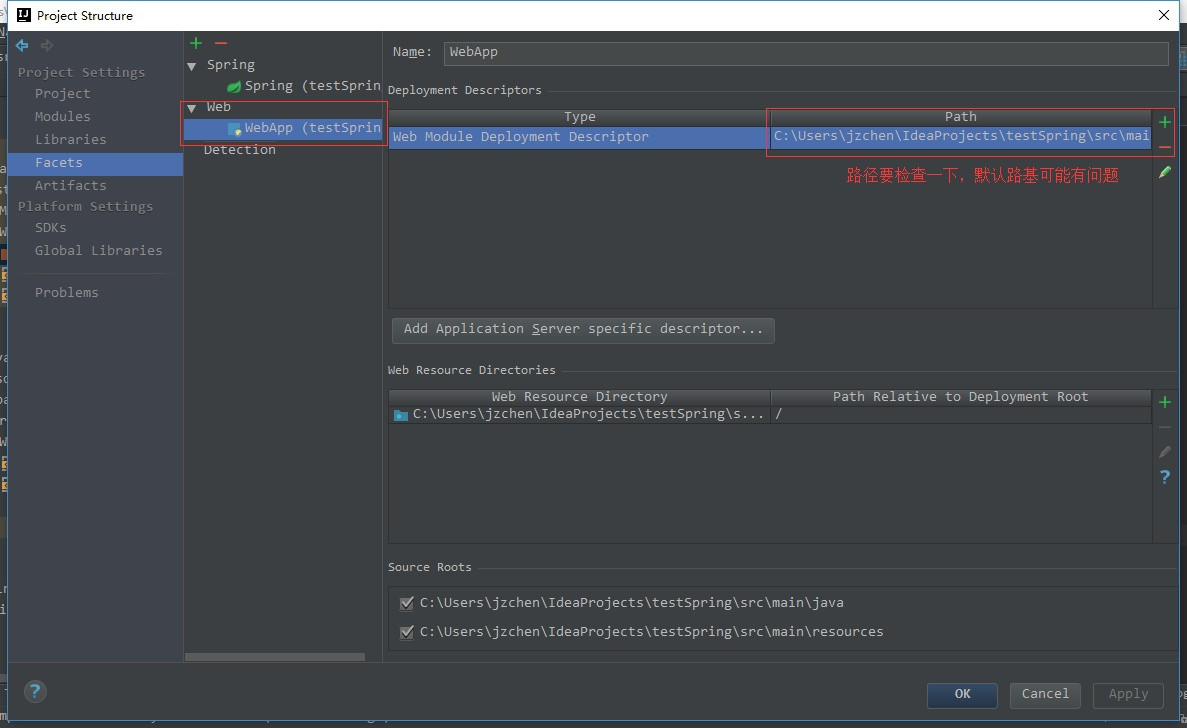
2、增加 Tomcat 依赖库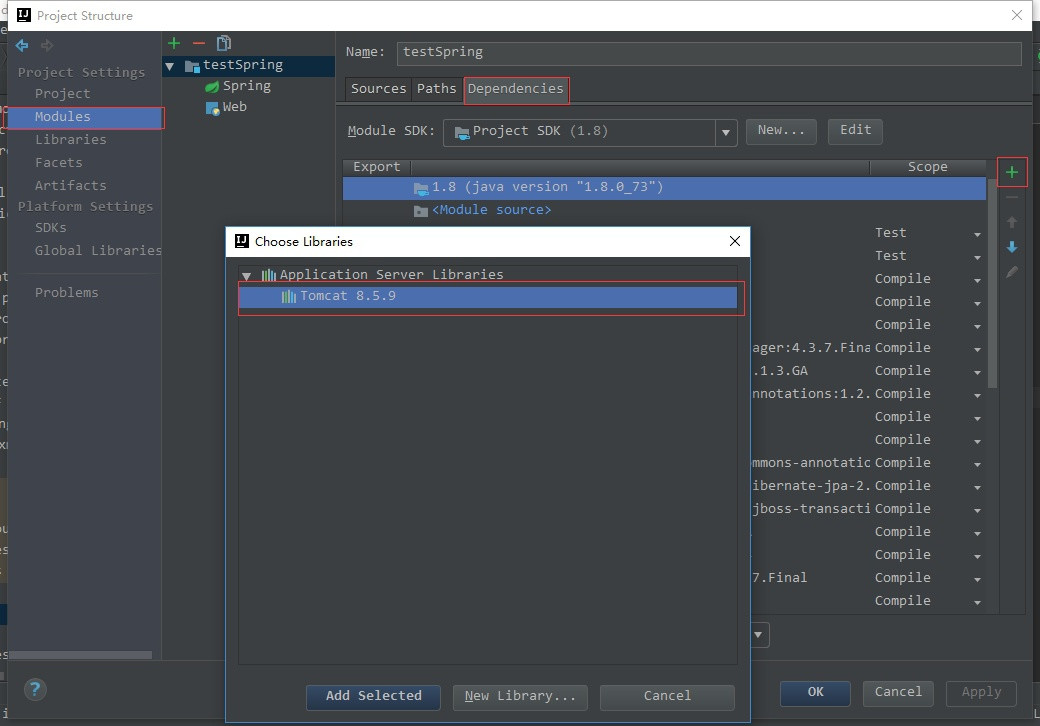
3、设置 Artifacts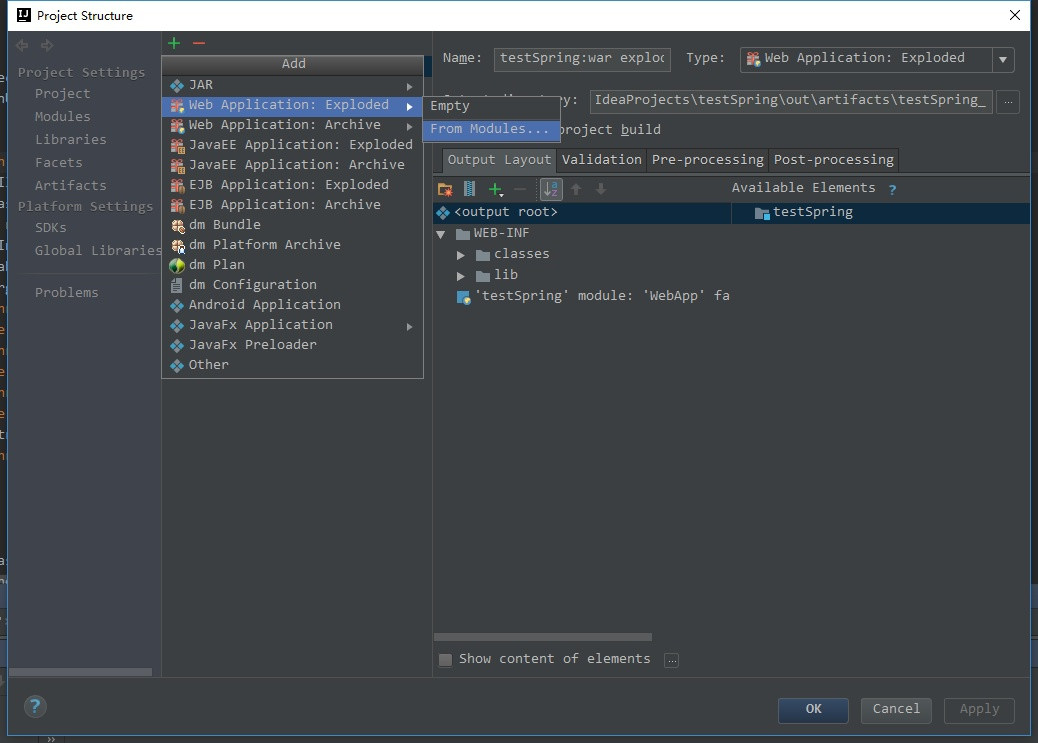
三、编写控制器类
1、注解控制器@Controller
负责注册一个bean 到spring 上下文中@RequestMapping
注解为控制器指定可以处理哪些 URL 请求,支持 Ant 风格(即?、*和的**的字符)和带{xxx}占位符的URL
2、处理入参@PathVariable
绑定 URL 占位符到入参@RequestParam
在处理方法入参处使用 @RequestParam 可以把请求参 数传递给请求方法@CookieValue
略@RequestHeader
略
使用 ServletAPI 对象作为入参
SpringMVC 自动将 web 层对应的 Servlet 对象传递给处理方法的入参,如果自行使用 HttpServletResponse 返回响应,则处理方法的返回参数设置为 void 即可
3、处理模型数据
- ModelAndView
方法体通过该对象添加模型数据,既包含视图信息,也包含模型数据 @ModelAttribute
在方法定义上使用 :Spring MVC 在调用目标处理方法前,会先逐个调用在方法级上标注了@ModelAttribute 的方法
在方法的入参前使用 :入参的对象就会放到模型数据中- Map and Model
入参为 org.pringframework.ui.Model、org.pringframework.ui.ModelMap 或 java。util.Map 时,处理方法返回时,Map中的数据会自动添加到模型中。
调用方法前会创建一个隐含的的模型对象“隐含模型”,如果方法的入参为上述几种,Spring会将隐含模型的引用传递给这些入参,在方法体内可以访问到数据,也可以添加属性 @SessionAttitude
将模型中的某个属性暂存到 HttpSession 中,以便多个请求之间可以共享这个属性
|
|
四、返回 JSON 数据
待补充
五、 国际化
略
六、文件上传
1、springmvc-servlet.xml 增加文件上传视图解析器CommonsMultipartResolver
2、添加依赖
|
|
3、编写文件上传控制器类
|
|
4、编写上传页面
|
|